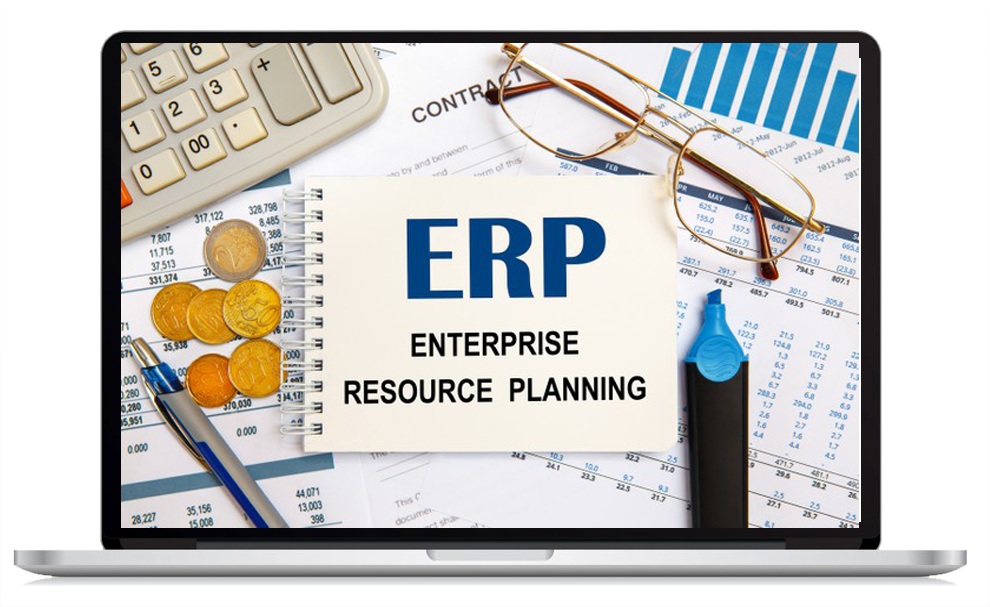Business Intelligence
Everything
Online System
Cutting-Edge Platform
Mobile
GST Ready
Enterprise-grade Tools & Features
Wings ERP, like all Wings products, is developed on a cutting-edge technology platform, which is packed with
enterprise grade tools and features to help you get the most out of your system and be in total control.
Wide Scope
- Finance
- Sales
- Purchase
- Receivables & Payables
- Inventory
- Branch Accounting
- Inter-Branch
- Budgeting
- Process Manufacturing
- Reports
- Imports
- Exports
- Taxes
Wings takes care of the entire finance function: complete financial accounting including General Ledger,Profit & Loss, Balance Sheet, Cash & Funds Flow, etc...
Cash & Bank
Wings takes care of every process covering cash and bank management including Bank Reconciliation, Inter-Bank Transfers,
Cheque Bounces etc.
Wings makes Bank Reconciliation easy.
Journal
Wings enables adjustments such as, debit and credit notes, journal vouchers, opening entries, etc.
Post-Dated Cheques
Complete PDC management includes accounting for receipts, payments, deposits and clearings of PDCs. It helps in effective management of outstanding PDCs.
Credit Cards
Manage collections by credit and debit cards, interfaces with swipe machines etc. It also accounts for amounts received from credit card companies.
Reports
Wings generates all books and reports essential for great accounting. This includes:
- Profit & Loss, including branch-wise
- Balance Sheet, including branch-wise
- Trial Balance, including branch-wise
- Cash Flow
- Funds Flow
- General Ledger
- Day wise Summary Ledger
- Cash & Bank Books
- Sales & Purchase Books
- Journal & Day Book
- Listing Reports
- Trend Analysis
- Transactions Analysis
Manage sales flow completely, from orders to invoicing and collections.
Enquiries
Record enquiries for products and services from customers, with all details. You may also cancel enquiries fully or partly.
Quotations
Send quotations to customers, against or without enquires. Cancel quotations fully or partly.
Deliveries
Deliver stocks based on pending orders, with or without free items, etc.
Orders
Record sales ordered with delivery dates, terms and conditions, delivery addresses, advances, against or without quotations. You may even reserve stock while booking sales orders, both party-wise and product-wise.
Collections
Receive amounts from customers by cash, cheque, cards or PDC. Adjust pending bills and record terms and conditions.
Price Differences
Calculate the difference in sales price of products/services. Wings automatically displays the prices applied in previous invoices and lets you to apply new prices and calculate the difference between new and old prices of products/services. This helps you to analyse your sales in a better way.
- Automatically displays list of previous invoices along with prices.
- Apply new rates
- Bulk update prices based on UOMs.
- Bulk update prices based on a price list of your choice.
- Know previous prices.
- Mark-up or mark-down prices by percentage or value.
Sales Targets
Set targets for your branch, group of customers and groups of products. For a month or year. For quantity or value. Measure performance by targets versus achievements.
- Sales Target Achievement by Value
- Sales Target Achievement by Quantity
Invoicing
Raise customer invoices against or without orders/deliveries. Invoices can be Tax Invoices for GST or Retail Invoices for B2C. Invoices may be against pending orders or delivered stock, against cash or on credit. Know previous sales history while invoicing.
You may also specify if invoicing should not be allowed beyond minimum and maximum sales prices.
Returns
Record stocks returned by customers, and optionally reference of sale invoice or delivery notes.
Discounts
Apply discounts based on product/service or a party.
- Apply discounts in bulk for products/services.
- Apply discounts in bulk for your customers.
- Party-wise, product-wise discounts
- Voucher discounts
- Set effective date for discounts
Analysis
Wings gives great analysis of your sales. Some reports include:
- Sales Book
- Enquiries
- Quotations
- Order Book
- Deliveries
- Open Transactions
- Picking List
- Invoice-wise Profitability
- Product-wise Profitability
- Sales Analysis Reports
- By Product
- By Party
- By Executive
- Sales comparison for Last Year and Current Year
- Sales comparison for last month and current month
- Profitability Report
- Invoice wise
- Product wise
- Product Batch wise
Manage Purchases efficiently, from enquires to managing purchase invoices.
Requisitions
Manage purchase requests from your teams.
Enquiries
Place product enquiries with suppliers and receive Quotes, directly or based on requisitions. Store terms and conditions given by your vendor/supplier.
Quotations
Receive Quotations from vendors.
Receive Stocks
- Record Material Receipts, fully or partly with additional costs incurred, if any.
- Apply costs on quantity or value bases.
- Record critical details such as invoice number and date, mode of transport and vehicle details.
Returns
Record stock returned to your supplier in case of a damage, exchange etc with reference of a purchase invoice or a material receipt or without.
Orders
Enter Purchase Orders based on, or without, quotations received. Record advance paid to suppliers.
Purchase Invoices
- Enter supplier invoices against or without orders/receipts. You may also directly enter invoices without orders or receipts.
- Pay to your supplier by cash, cheque or PDC.
- Adjust pending bills.
Price Differences
Calculate the difference in purchase price of products and services. Wings displays prices applied in previous invoices and lets you to apply new prices and then calculate the difference between new and old prices of products/services. This helps analyze and handle all purchase better.
Reports
Get great analysis of your purchases function, including:
- Purchase Book
- Requisitions
- Enquiries
- Quotations
- Orders
- Material Receipts
- Purchase Invoices
Manage receivables and payables, with accounting by bills, overdue bills, user-defined ageing, reminder letters, pending bills etc. Take Ledger with interest calculations...
The most complete inventory management in its class.
Products
Manage any number of products with product codes and detailed attributes like product types, product categories, sub-categories, brands, class, sub-class, season, style, and even measurements (LBH).
Batches
Wings support Batches fully. In Batches, include branch, transaction date, financial year, MRP, product, product code, supplier batch text, manufacturing date and expiry date.
Serial Nos
Wings can manage inventory by Serial Numbers. Management of inventory of equipment, mobile phones etc becomes feasible.
Assign pictures
Assign pictures and use them while entering transactions and taking reports.
Barcodes
Assign barcodes to products and scan them while entering transactions.
The barcode interpreter helps configuring how products are scanned in transactions. Design barcodes with parameters such as product code, MRP, Unit Price etc. and print them.
Multiple Units
Maintain products in base and alternate measurement units. Use conversion factors to convert from one unit to another.
Multiple Price Lists
Maintain price lists apart from the standard sales and purchase prices. Use Price Lists in multiple ways.
Locations
Maintain inventory across multiple locations within each Branch.
Inter-Branch Transfers
Transfer stock to other branches based on requests.
Stock Conversion
Convert items of one unit to another. For example, convert bags to packets, drums to litres etc.
Internal consumption, Excesses & Shortages
Record internal consumption, excesses and shortages of stocks found.
Bins
Manage inventory by bins where it is stored.
Valuation
Wings does valuation of inventory by these methods:
- Weighted Average
- Weighted Average Monthly
- FIFO (first in, first out)
Stock Taking
Do complete Stock Taking on Wings. Initiate the process, take physical stocks and determine variances.
Reorder
Minimize inventory holding costs. Manage stocks to reorder. Maintain reorder, minimum and maximum levels. Take reports of stocks to be reordered.
Reports
The below graphical representation shows the list of various reports covered under the Inventory module:
- Stock Ledger
- Stock Lists
- Stock Lists with Alternate UOM
- Stock List with Price Lists-
- Stock Balances
- Stock Valuation
- Stock Valuation by Branch
- Stock List with Alternate UOM
- Stock Ageing
- Stock Transaction Analysis
- Reorder Reports
- Reorder Reports by Location, with details like pending purchase order quantity, pending sales order quantity and stock in hand.
Wings offers true Branch Accounting. Wings maintains accounts segmented by Branches.
Branch Accounting gives you the flexibility to take your financial statements vertically with respect to one or more branches. You get all reports including Branch-wise Profit & Loss, Balance Sheet and General Ledger etc.
Manage inter-branch transactions:
- Stock requisition from branches.
- Stock transfers against requisitions
- Funds requisition from branches
- Cash and Bank transfers to branches against requisitions
Create and manage any number of budgets, for any account or group of accounts, segment-wise, for any period.
Get variance analysis to help manage better:
- Branch-wise Budget Variance
- Division-wise Budget Variance
- Department-wise Budget Variance
- Project-wise Budget Variance
- Profit-Centre Budget Variance
- Cost-Centre Budget Variance
Manage stage-wise Process Manufacturing with this add-on module. It covers the following processes:
You may choose to manage the processes through a series of transactions or through a simple, single transaction. This primarily requires each stage to define inputs and outputs of products, stages are linked to production routing, and routing is linked to process BOM.
Bill of Material
Define the multiple stages in a single Bill of Material. Specify input materials, quantities and output product, quantities, etc for a specified quantity of manufactured goods. Define by products and machine hours for each stage.
Product Batch Policies
Create multiple batches based on production batch policies. In this include financial year, transaction date, batch text, product code etc. Maintain policies for creation of product batches manufactured. Specify parameters including if batches are to be created automatically or manually.
Standard prices
Maintain standard production rates for your products.
Process work orders
Production Orders of two types: Make to Order and Make to Stock. Based on this, the system generates production orders. Input material is calculated based on output product quantity.
Production Indent
The plan of production for finished products.
Issue Stock
Issue stocks to product units based on the work orders raised against the chosen finished product.
Returned Stock
Record the details of stocks returned by the production unit, for example, excess stocks returned.
Receive Finished Goods
Record receipt from production of stock of semi-finished product or finished product at each stage and other details like Batch name, manufacturing date and expiry date.
Close Work Orders
Choose from the list of open work orders to be closed.
Production Operations
Each production operation can have individual inputs, output products, by products and machine hours.
Production Routing
The sequence of production process. For Ex Grading, Treated and Packing.
Wings ERP offers all useful reports to help you manage your Production efficiently.
The add-on Import module helps you manage your import transactions taking care of Indian statutory requirements.
Material Receipts (Imports)
Record material received from abroad including costs and details of insurance, freight, customs clearance etc. Receipts can be against Orders or direct.
Import Purchase Invoices
Capture purchase invoices from vendors for goods or services imported from abroad. At the same time, record and manage costs, vendors and details of insurance, freight, customs clearance and other expenses to be able to track and manage each element of cost.
Wings also takes care of GST applicable by reverse charge.
Customs Duty Configuration
You may specify the Customs Duty payable on a variety of products you import in the Customs Duty Wizard. This includes specifying Duty Rates, attaching them to products etc to enable Wings to apply the correct rates to transactions and accounts.
The add-on Exports module helps you manage your export transactions taking care of Indian statutory requirements.
Invoices
Capture export invoices to suppliers for goods or services exported abroad.
The sales are appropriately classified and report in GST returns.
Wings ERP is designed to take care of every requirement of the business with regard to all its taxes, including seamless and online compliances.
Taxes includes:
- GST, including online filing, invoicing, invoice matching, e-invoicing, E-way bills, etc. Read more.
- TDS and TCS, including deductions, collections, reports and returns. Read more.
Product Enquiry