
Business Challenges
Marketing Managers badly want answers to questions like:
- How are the products moving from Distributors to Retailers?
- Which Distributors are selling optimally and who are not?
- Which products move well with some Distributors but not with others?
- How much inventory is piled up with Distributors, and in what manner?
- Is there a geographic pattern of sales of some or all products?
- Are Distributors’ salesmen selling well? Are they incentivised?
- Are promotions and schemes passed on to intended beneficiaries? Are schemes effective?
- Are Distributors’ claims settled easily?
Secondary Sales
Instant and accurate data of Secondary Sales and Stocks helps answer these questions. Secondary sales data gives an unprecedented insight into product movement, distribution, sales etc.
Secondary sales data helps plan and strategise sales, marketing, promotion and production better.
Wings DMS
DMS is deployed with a primary purpose of acquiring Secondary Sales and other sales/inventory data which is generated by distributors.
- Why DMS is essential
- How DMS works
- Managing DMS Essentials
- Promotions/Schemes
- Targets & Incentives
- Claims & Settlements
- Ordering by Distributors
- Business Intelligence
- Value to Distributors
- GST Ready
- Mobile
- Great Utilities
Without deploying DMS it is impossible to receive secondary sales data, and if received:
- would be in disparate formats and difficult to aggregate meaningfully
- would be unreliable as it could have been modified
- would be impossible to aggregate if standard SKU masters are not used by distributors
- would be without discipline of company-specified pricing
- would be without the assurance that promotions and schemes are passed on to retailers, the intended beneficiaries
- would be delayed and require an army to aggregate from Excel or emailed filed
How DMS works
- Easy information flow between distributors and the company
- Data of all distributors automatically and instantly consolidated
- Instant company-wide reports and analysis
- Automatic execution of transactions between distributors and company.
- A single chart of accounts, product list, price list can be used by all.
- Distributor-wise data segregation, for security
- Central admin of software, data and systems
- Capture secondary sales data of all distributors, preferably as it happens.
- Distributors use Wings for billing. While data is saved on a central server the bills are printed locally.
- Primary sales to distributors by company automatically taken as their purchases.
- Billing is enabled by use of standard and Company defined SKUs, pricing, promotions and schemes, credit period, discounts, salesman etc. Billing is easy and quick.
Online Deployment
- Software installed in cloud or company servers
- Single Database
- Online Use by Distributors & Sales Team
- Automatic consolidation of data. Instant Reports.
- Centrally managed system.
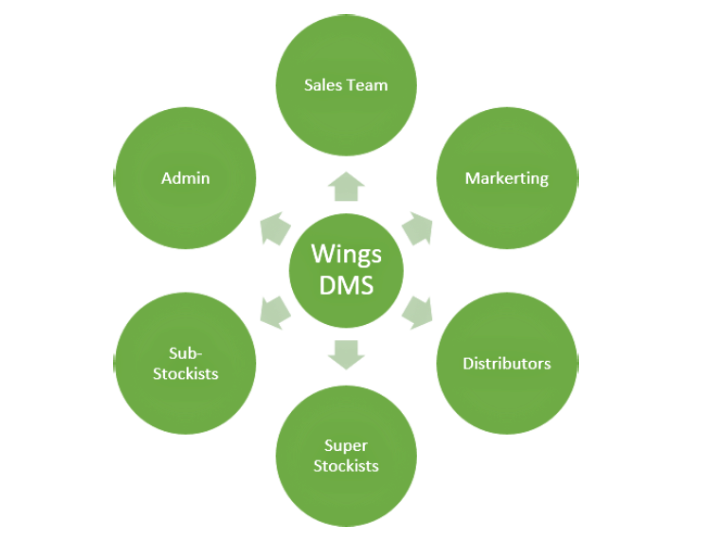
Products & SKUs
- Create and manage products, with attributes, pricing, alternate units and conversion values, measurements etc.
- Manage changes in MRP and conversion values.
Market Structure
- Maintain sales teams and reporting hierarchy.
- Tag sales team members to geographical areas ensuring limited data access.
- Maintain geographical hierarchies (upto 10 levels) to help understand market penetration at a deep level. Example: Zones/Regions/States/Territories/Cities and Towns.
Sales Routes & Planning
- Define and maintain sales routes.
- Each salesman tagged to a route.
- Create and manage Weekly Schedules by routes, of each sales person.
Channel Management
The entire channel can be managed centrally:
- Manage channel partners – super stockists, distributors, sub-distributors etc.
- Assigning a control unit (distribution points)
- Different hierarchies in channel partners like:
- Company > Super Stockist > Distributor > Retailer
- Company > Distributor > Retailer
- Company > Retailer (eg, modern or institutional trade)
- Company > Super Stockist > Retailer
- Company > Distributor > Sub-Stockist (tertiary sales)
Retailer Management
Distributors create and manage retailers. With all details, including credit days and limits, etc. Attach routes/beats and salesmen to retailers.
Pricing
- Set Standard Sales and Purchase Prices across the distribution channel.
- Or, multiple price lists, each being tagged to a retailer or distributor, enabling differential pricing across retailers or distributors for the same merchandise.
Promotions/Schemes
Define and manage all promotions/schemes centrally.
- Primary and Secondary. Simple and Combination. On value or volume.
- Applicability criteria for products, and/or for customers. On one product or on a basket.
- Slab based promotions
- Accrual Schemes where benefit are based on sales during a period.
- Promotions automatically apply in billing during validity of schemes.
Targets & Incentives
Set and manage Targets for Sales Team members and channel.
- Target can be by value or volume.
- Visibility of target set and achieved, by percentage and absolute amount.
- Ready to use data to calculate and disburse sales incentives.
Claims & Settlements
Claims can be uploaded by Distributors and settled online of different claim types, like for:
- promotions set by company
- damaged goods
- discounted rates
- excess or shortage of purchases
- ad hoc claims
- warranty claims
Company can issue credit notes on distributors for settlement or offer products against product claims.
Ordering by Distributors
- Distributor can book Orders on Company.
- Orders can be subject to Authorisation.
- Authorised Orders fulfilled by warehouse / C&F Agent.
- Ready Analysis of Orders including pending fulfilment
Inter-Channel
Ability to transact between channel partners. Sales and purchases can be done between Stockists.
Business Intelligence
Wings DMS offers powerful reports and analysis to managers to help them make better decisions.
- Reports are rich in content with extensive drill down ability.
- Reports can be viewed as Charts
- Reports can be viewed in maps (spatial format)
- Data can be sliced and diced at will using built-in tools for superior analysis
Wings on Mobile
Wings Mobile Client enables capturing of transactions like orders, collections, retailer creation etc on mobile phones and tablets
Seamlessly integrates with Wings DMS/Wings ERP
Software Integration
Integration with Company’s ERP.
- Products, prices etc created in the ERP can be transferred to Wings DMS.
- Primary sales made in ERP can be transferred to Wings DMS to become a purchase by distributors automatically.
- Orders captured by DMS transferred to ERP.
Integration can be automatic or in batch mode.
Integration with Distributors’ Accounting
Sales and other data of distributors in the DMS can be easily transferred to their accounting/ERP systems thereby avoiding duplicate entry.
Secondary Sales Analysis
The Company gets in-depth understanding of distributors’ business from secondary sales data. Sample analysis:
- Daily Sales Report (DSR)
- Sales Report Detailed
- Sales – by Retailers
- Eco Throughput Report
- Targets vs Achievement by Distributors
- Monthly Trend by Beats, Brands, Attributes
- Sales – by Product Attributes
- Sales Summary/Details – by SKUs
- Top N Retailers
- Top N Distributors
- Top N Products
- ABC Analysis by Retailers - Value/Quantity
- ABC Analysis by Retailers – Products/Qty
- ABC Analysis by Sales Personnel/ Geographical Area
- More Analysis
- Distribution Width by Products
- Distribution Width by Retailers
- Billed & Unbilled Outlet/Products
- No. of Lines Billed
- Sales - by DSRs
- Promotions Analysis
- Monthly Trend by DSRs
- Purchases Report
- Purchase Analysis by Party/Period
- Stock Balances
- Stock Statement
- Stock Control
- Value to Distributors & Distributor Resistance
Value to Distributors
Distributors get considerable value when they use Wings DMS.
- Specialised billing system tailored for distributors helps easy and efficient billing.
- Billing by routes/beats, salesmen etc
- Ready to use, standardized SKU master list, prices, discounts etc
- Promotions and schemes applied automatically, avoiding manual work
- Purchases from company automatically imported into the system, avoiding duplicate entry
- Easy retailer management
- Inventory managed by Batches.
- Duplicate data entry of sales is avoided as sales data can be easily imported into their accounting/ERP systems.
GST Ready
Wings DMS is fully GST Ready. It helps raise GST invoices, generates GST returns and helps you comply with all GST regulations.
Wings is mobile-enabled and helps you manage your business using your mobile devices in many ways.
Capture Transactions
Transactions can be captured and executed using mobile devices. Wings mobile interface offers the same functionality as a desktop screen, suitably modified for the mobile screen form factor.
Wings enables capturing of sales orders, raising of sales invoices, collection of amounts etc by travelling salesmen using mobile devices.
The data captured is instantly stored in the Wings database without requiring any additional integration or transfer.
Reports on mobile
Wings reports can be viewed on mobile devices conveniently.
SMS
Connect with your customers and keep them happy. Send out SMS’s to customers, suppliers, employees etc. Singly or in bulk. Instantly while entering transactions or from reports.
SMS’s can include data and your own text. SMS’s may be about anything – items ready to deliver, reminders about outstanding payments, birthday or anniversary greetings, etc.
SMS can be used to send Alerts, Notifications, Reminders, to run campaigns etc. Examples: Delivery Intimations; Payment Reminders; Stock Availability Notification; Promotions and Discounts Campaigns; Festival, Birthday or Anniversary Greetings.
User Rights
Extensive role-based user rights enables tight security in the company.
Create roles and attach or deny rights to individual functions or parts of the software to each role. Assign roles to individuals so they get precisely the rights you desire. Examples: Cashier manages only cash; storekeeper has no access to accounts; Sales person not have access to inventory or finance; etc.
Branch-based data segregation ensures that users have access to only data that is relevant to them and not others.
Workflow
Wings features complete workflow to help you manage your business from the system. Sequential transactions are linked for effective control and integrity of various functions.
Alerts
Wings throws up various Alerts when a specified parameter is reached. Examples:
- Negative Cash Alerts for Company
- Negative Cash Alerts by Branches
- Credit Limits Exceeded for Customers - for Company
- Credit Limits Exceeded for Customers - by Branches
- Overdue Bills Alerts when number of bills attempted to be exceeded
- Negative Stock Alerts - Batch-wise
- Negative Stock Alerts - Bin-wise
- Reorder Level Alerts - By Location and Products
- Budget Alerts - when Budget expense exceeds Budgeted amounts
Peripheral Devices
Wings works with all peripheral devices like barcode scanners, cash drawers, pole displays, scanners, weighing machines etc. This helps it work across all business processes and industries seamlessly.
You may plug-in and start working with most third-party devices. Integrate any device with any transaction or report.
Barcode Scanners
Wings works with most barcode scanners. Scan barcodes of products, employees, fixed assets, identification etc for any purpose.
Barcode Printers
You can print barcode labels from transaction or reports using any barcode printer – thermal, dot matrix or laser.
Customisable
Wings is hugely customisable. You may enable or disable the use of products, modules and features across the system. You may also customise the transaction screens, reports, Dashboard etc for each user.
Wings enables a very large number of settings:
- Date formats
- Decimal preferences
- Enable or disable any module or feature
- Default Segments
- Manage features such as Comments, Additional Information, Reference Bill Details, Images, SMS, Codes etc.
- Enable or disable taxes and price lists that apply to your company or branch.
- Manage features such as transport details, reasons, dispatch address etc. that are required for logistics.
- Manage features such as PDCs, Bank Charges, Credit Cards, Interbank etc.
Configure Transactions
- Change Caption
- Hide or show the field
- Show field in Header with alignment
- Zoom
- Decimal place settings
- Make fields Read-only or Editable
- Make mandatory
- Change width of columns
- Change title of a tab
- Hide or show columns
- Make columns read-only or Editable
- Default values for any field
- Hide or unhide any Transaction Tab.
- Use Extended Fields
Customise Reports
- Format columns for size, font and colours.
- Take reports in Tree view
- Take final reports in T-Form (horizontal form).
- Filter reports based on any criteria
- Apply views such as Sort and Group.

