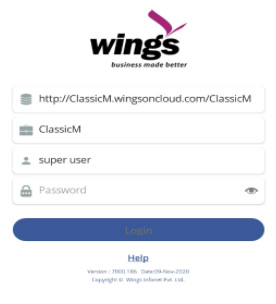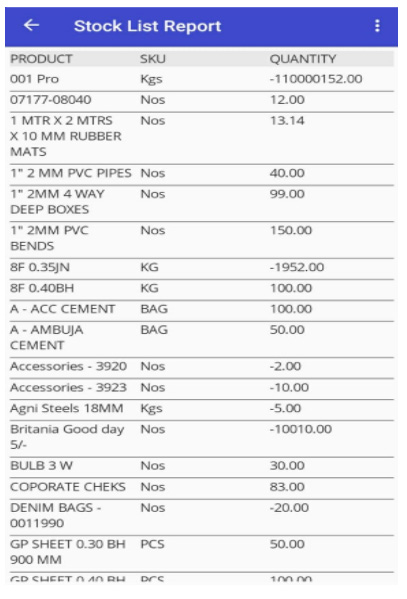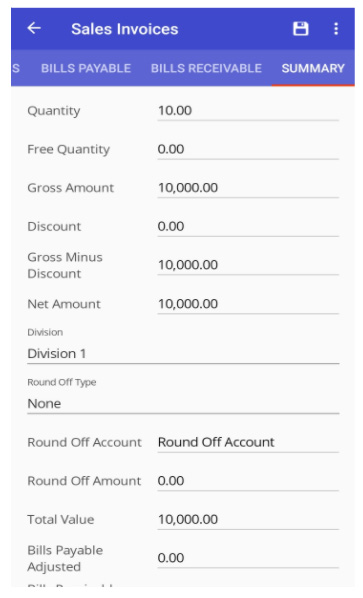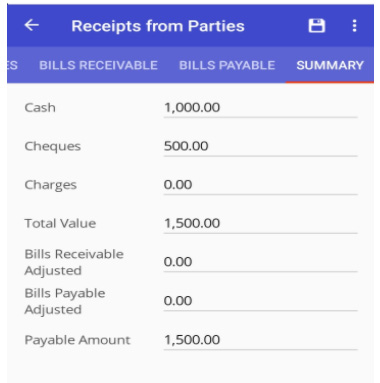Capture Transactions
Transactions can be captured and executed using mobile devices. WingsApp offers the same functionality as a desktop screen, suitably modified for the mobile screen form factor.
Wings enables capturing of transactions like:
- Sales Orders
- Sales Invoices
- Collections
- Job Cards
- Enquiries etc
To enable this, you can even create and manage masters from the app including customers, suppliers, products,
The data captured is instantly saved in the Wings database without requiring any additional integration or transfer.

Reports on mobile
Wings reports can be viewed on mobile devices conveniently.
Reports on mobile
Wings reports can be viewed on mobile devices conveniently.
Dashboards
Wings Dashboards can be viewed on mobile devices in the same manner as they can be viewed on desktops.
Push Notifications
Mobile devices can be configured to receive Push Notifications from Wings, triggered by the happening of some events. For example, a notification can be pushed onto the mobile phone of the manager on the booking of an order by a salesman.
Some features
You can login to your mobile app, each IMEI number will have unique login into their Android mobile.
You can always check the Stock report, before taking bulk Order / Invoice
You can raise Invoice by choosing the exixting client or create a new, choose the Products/ items, rate, Quantity and generate the Invoice/ Order.
Based on the Invoice you can collect the amount either in Cash, Check etc.
How it works